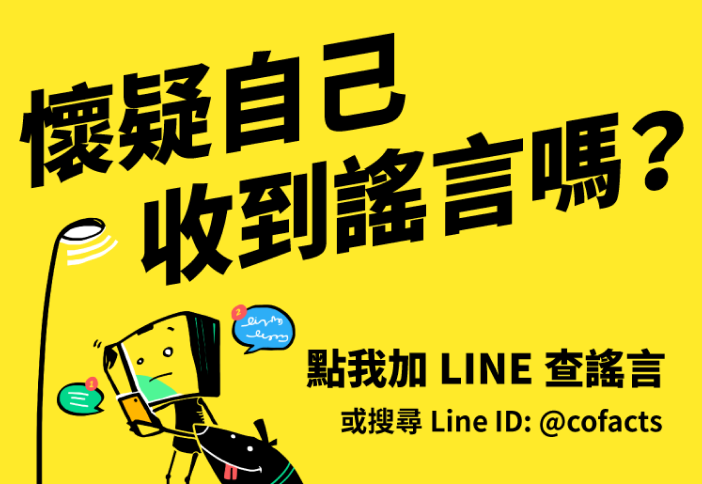逐字稿
1. slow flash, ap hotspot mode,
2. long light, the device is successfully connected to will
3. Fast flashing, device connection failed, will password input emor
Note: When the camera working state is unknown, please reset
the camera to restore factory settings (press and hold the camer
reset button for more than 5 seconds), the camera reboot after
opening the AP mode, will indicator slow flash (3 seconds flash
once)
2. Click to add a device. Click "Device AP Network Configuration
+
hotspot and connect
近 31 日
1 次瀏覽
目前沒有已撰寫的回應,建議對其抱持健康的懷疑。
以下是 AI 初步分析此訊息的結果,希望能在有人查核之前,先帶給您一些想法。
閱聽人需要特別留意以下地方:
1. "ap hotspot mode"、"device is successfully connected to will"、"device connection failed, will password input emor"等片段中的用詞不太通順,可能是翻譯或打字錯誤。
2. "emor"可能應該是"error"的打字錯誤。
3. "press and hold the camer reset button for more than 5 seconds"中的"camer"可能應該是"camera"的打字錯誤。
4. "Click "Device AP Network Configuration + hotspot and connect"這句話中的標點符號使用不太正確,可能會影響理解。
閱聽人需要注意這些地方,以確保理解訊息的準確性和完整性。
查謠言詐騙